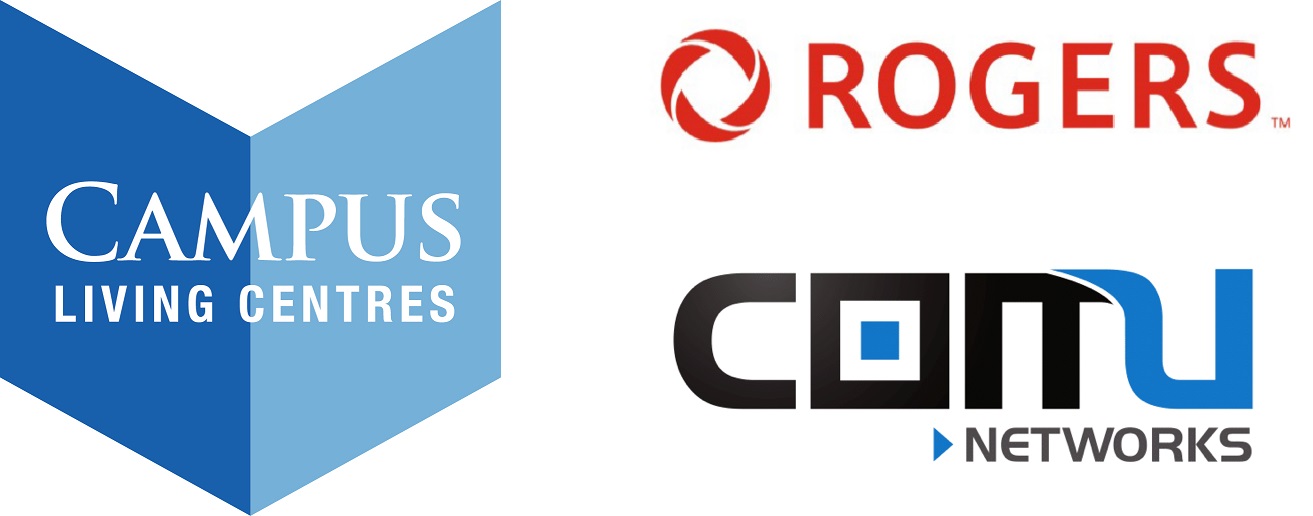Wireless Networks
For the best possible Internet service, please do not use personal routers, and turn off the wireless functionality on your printer as these can cause interference degrading the Wi-Fi signal we provide. We recommend using the wired port to connect to the Internet instead of using Wi-Fi to ensure you get the fastest, most reliable and consistent internet service possible.
Before You Create a Ticket
Please review the troubleshooting guide below before submitting a ticket. If the troubleshooting guide is unable to resolve your issue, please create a ticket and a Comu Networks Support Technician will be happy to assist you.
If you are experiencing slow speeds, please submit ping and speed test results with your ticket by attaching a screenshot of the results to the webform on the “Report a problem” page. To do a speedtest, go to speedtest.net and click “Go”. To do a ping test, please refer to the guides attached below. Submitting these results with your ticket will allow us to speed up the troubleshooting process.
If you are still experiencing network issues after reviewing the appropriate troubleshooting guide below, please create a ticket by:
- visiting the Report a Problem tab, or;
- Call 1-888-862-4750
Gaming Consoles
If you are having issues connecting your Xbox or PlayStation to the Internet, please use a wired connection. Please note that some game consoles require certain ports opened on our firewall in order to be able to connect to the Internet correctly. Nintendo devices require far too many ports to be open for us to guarantee the efficacy of our firewall, and as such, we do not support them at this time. We apologize for any inconvenience this may cause.